Latest News

If you run a small business in Australia, there is no way you could have escaped the numerous hacking events affecting high profile businesses in recent times. It probably won’t be the last time it happens either.
But while it doesn’t grab the headlines in the same way as co-ordinated hacking attempts on the largest companies, the fact is that simple password breaches account for the lion’s share of data breaches.
For you, that means lost time, effort and productivity. All of which costs you money and increases your stress.
While there is no magic bullet to protect against data breaches, good password policies go a long way. And password managers are one of those tools that can help you and your employees reduce this risk, especially if you have multiple unconnected systems and multiple passwords you all need to remember.
What is a password manager?
One of the most important steps you can take to protect your digital assets is to use a strong and unique password for each of your accounts. But remembering all of these passwords can be difficult. And we all have more accounts and passwords than we can effectively can keep track of.
This is where a password manager comes in.
A password manager is a tool that helps you generate, store, and manage all of your passwords in one secure place. These tools use encryption to protect your passwords, and often include features like two-factor authentication to add an extra layer of security.
How do password managers work?
To use a password manager,
- You first create a master password that you use to access the password manager.
- Next, you can add all of your other passwords to the manager.
- Finally, when you need to log in to one of your accounts, you simply open the password manager and copy the password from it.
Is it safe to store all passwords in one place?
You might have spotted the common question with password managers: isn’t having all of these valuable passwords in one spot asking for trouble?
Having a single point of access is arguably vulnerable. But password managers add extra layers of security to a practice that many employees already use which involves putting all of their passwords in one place. This might be on a physical record like a post-it or page in a diary. Or it might be in the ‘notes’ section of their phone or in an email in their ‘drafts’ folder.
Not having a tool like a password manager can also lead to employees using the same password across multiple platforms to minimise the hassle and stress of trying to recall multiple passwords.
Can password managers be hacked?
The short answer is yes. But this is why it's important to use a password manager that offers robust security features.
Most reputable password managers use encryption to protect your passwords, which means that even if someone were to gain access to the password manager, they would not be able to read your passwords without the encryption key. Additionally, many password managers also include two-factor authentication, which requires an additional form of verification (such as a fingerprint or a code sent to your phone) before you can access your passwords.
What key features should I look for when choosing a password manager for my business?
When choosing a password manager for your business, there are several key features you should look for to ensure it meets your needs and provides adequate security for your company's data:
- Strong Encryption - Make sure the password manager uses industry-standard encryption algorithms to protect your passwords.
- Two-Factor Authentication or 2FA - This adds an extra layer of security by requiring an additional form of verification (such as a fingerprint or a code sent to your phone) before you can access your passwords.
- Automatic Backup - In case of data loss, this feature would backup the passwords to a secure location.
- Password Sharing - If your business has multiple employees who need access to different accounts, this feature allows you to share passwords securely within your team.
- Auditing and Reports - This feature allows you to track password usage, detect suspicious activity, and identify vulnerabilities.
- Mobile Support - If your employees need to access their passwords while on the go, it is useful to choose a password manager has mobile apps for both iOS and Android devices.
So, should my employees use a password manager?
If your staff have a lot of accounts and find it difficult to remember all of your passwords, then yes, a password manager is a valuable tool to help you stay secure online.
If you’re not sure about the best option for your business, or about your digital defences in general, then a cyber security audit can be a valuable exercise. CyberUnlocked are specialists in working with Australian businesses to build up their cyber security and put in place defences against the headaches that can come from data breaches so you can stay focussed on your business.
More CyberUnlocked Blogs